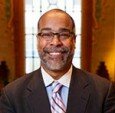BUYERS: FIND DETROIT COMPANIES! SUPPLIERS: BE FOUND BY BUYERS!

These instructions will help you navigate the PMBC database
Buyers
- Search database for Detroit Suppliers
- Post contract opportunities or RFPs
- Registration is FREE
Suppliers
- Sign up to be found by Buyers
- Search and respond to posted procurement opportunities
- Registration is FREE
Step 1
Register in Database
Find out if you are registered already. Go to “Get Started” on the homepage, and enter in your information. You are encouraged to use a company email and not a generic email host such as gmail, yahoo, etc. This step is equally important for both buyers and suppliers. For buyers, it will allow you to search by supplier detailed information. For suppliers, this registration will allow you to upload your detailed information and search procurement opportunities. MEDC reviews each application. While you await your password from MEDC, you can still do a basic search (See Step 2) for local companies by going to the “Find” tab.
MEDC will review your request and double check company email, company location, and other data. MEDC may request additional information to determine that you are part of this company. You will receive an email notification with password instructions within one business day of your request.
After you receive your password from MEDC, use your Login and Password to access detailed information of suppliers, or to upload your company specifics.
Step 2
Search the database
This database relies on user descriptions and inputs so it is very keyword sensitive. Please be thoughtful as you construct your searches.
FOR BUYERS
The best way to search for a Detroit vendor is to:
- Go to the FIND tab
- Choose “Southeast Region” by scrolling down the left navigation bar. Enter in what you are looking for in the search area inside of “string quotes”. For example if you are looking for a distribution company, type “distribution”. Be creative in your keywords because you may have to try your search a few different ways. You may be able to narrow the search by including “Detroit” in your search string. For example, you may use “distribution” + “Detroit”, but that will only highlight companies that have included Detroit in their descriptions.
- Review your results.
- Further narrow your results. There are additional filters based on key words, NAICS codes, and certifications to help further narrow your list. Simply click on the appropriate filter on the left navigation bar to narrow your results. Remember that you can see more detailed information of companies when you log in. In the next version of the database, MEDC plans to add search filters to include ownership filters (minority, woman, tribal, veteran, etc.), location filters (county, city), and company size, which will make your search for Detroit businesses easier.
FOR SUPPLIERS
The best way search for procurement opportunities is to:
- Log in
- Go to the FIND tab
- Go to OPPORTUNITIES. Enter in the relevant key words for the type of opportunity that you are looking for in the search area. For more precise searches, you should use “string quotes.” For example, if you are looking for RFPs to repair sidewalks, you can type in “sidewalk repair” or “sidewalk”+”repair.” The current database version does not have filters for location, and will display all relevant opportunities statewide that are in the system.
- Review and respond to relevant opportunities. You may use the filters listed in the left navigation bar to narrow your search if needed.
Step 3
(if you need help)
Not all Detroit companies or contract opportunities are registered in the database yet, so utilize D2D staff to find what you’re looking for. If you have any questions or comments on the database tool, contact MEDC.